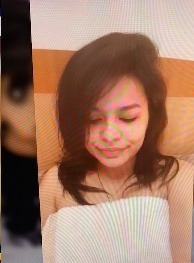Frequently asked questions
What is the name of the mobile application and how can I download it?
If you need any information about the mobile application and how to download it, please contact our support. They will be able to help you regarding the app.
Is there a music player in the mobile app?
No, music player is not available if you are streaming from mobile. The feature is only available in JasminCam yet.
I have problems with the mobile app. What can I do?
If you experience streaming, video call..etc. issues with the mobile app, make sure that your account is active, have accepted profile photo, display name, video call teaser, the connection is strong, your device has the latest version and you may try to restart your mobile too.
If the basic troubleshooting does not help, please contact our support, but do not delete the app from your mobile device before that.
How can I see the names of the members in my room if I am live from mobile?
When you are online from mobile, the nicknames of the members are popping up on the bottom of your feed.
Welcome to Mobile Live!
With the Mobile Live feature you can go online from your phone, reaching your fans anytime and anywhere you want!
All you need to do is to download the mobile app to your phone, log in and go live.
Streaming from your mobile can give you a great opportunity to reach out to your members in an even more intimate way by letting you extend a personalized experience, your imagination is key to building a unique, creative atmosphere.
This means more flexibility in streaming, and more options to build your image on LiveJasmin, a quick and easy initial access with only a few important requirements, while still having room for a wide variety of improvements you can apply to your mobile streaming to elevate the experience to new heights.
What are the initial requirements to use this feature?
- Our Mobile Application
- Good internet connection
Please check detailed Technical Requirements for going Live from Mobile.
Principles for being online from Mobile:
- Respect the already established site rules and policies
- Don’t show any explicit or provocative content in Free Chat.
- Watch out for your positioning towards the mobile’s camera, your face should be clearly visible. It takes a bit planning to get it just right.
- Keep your look and room glamorous
- Environment: When streaming from home keep your environment clean and tidy, be streaming from the bedroom or the kitchen. Streaming from an unsuitable environment isn’t allowed.
- Appearance: Do not look messy. Always make sure that your outfit, make-up and hair is done and you are ready to appear in front of your fans. Being able to go online from mobile opens a lot of further possibilities, but that doesn’t mean that you shouldn’t look your best.
- Check how to improve your appearance here
- It is not allowed to go live while driving the car
Tips and Tricks
To stream the right way, your phone must face you the right way. For example, if you are streaming while laying down on the bed (horizontally), your phone needs to be laying down on its side as well (landscape mode). And if you are streaming standing up (vertical), your phone needs to be standing up as well (portrait mode).
Remember this simple rule, and your fans will enjoy your Mobile Live streams more than ever before!
Below you’ll find all the information you need to create an amazing streaming experience for your viewers from the necessary policies to keep in mind all the way to the best technical setup you can work towards.
- Do strive for variety: Move around a lot, show your viewers your home or the neighborhood you live in (while keeping unregistered people out of the livestream of course), but also hold cozy nights from time to time, where its just you, your bedroom and your viewers.
- Do engage all your viewers in your stream and to also focus on what they would enjoy seeing and hearing, while it might be pretty relaxing to have the freedom of mobile streaming in your hands, it is important to make your members relaxed too.
- Do prepare your surroundings and plan out your stream before starting, so you can adhere to the rules and also have a planned out stream, that will provide even more entertainment for both you and your viewers!
- Do make sure that your technical setup is adjusted and sufficient before each stream, while webcam streaming usually does not require much maintenance when it comes to technical elements, a mobile stream is more demanding in that regard, so for the best experience, have a list you can go through before each session.
- Don’t go to crowded places or visit your friends intentionally while you are streaming, unregistered people are still a no-go for mobile streaming.
- Don’t lose focus from your stream. While it is quite exciting that you can be flexible with your chosen streaming location and do a lot more things with just a mobile phone in your hand, don’t get too distracted from your viewers, since you are all here to have a great time together.
- Don’t rub your fingers across your microphone.
- Don’t allow jewelry (like rings) to tap against the phone.
- Examples to follow
- Examples to avoid
This is subject to specific exceptions for models who enable the “Hide Your Face” option. See details here.