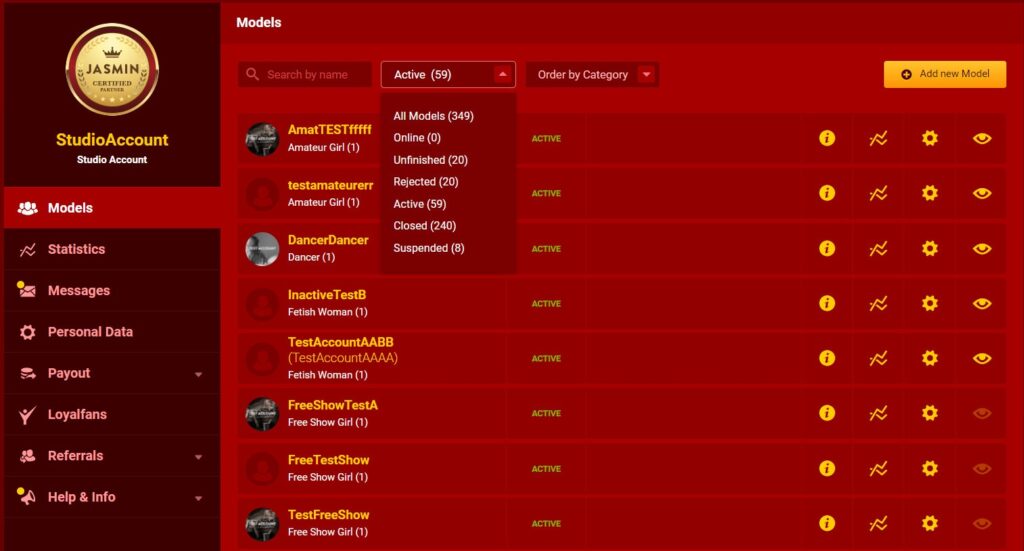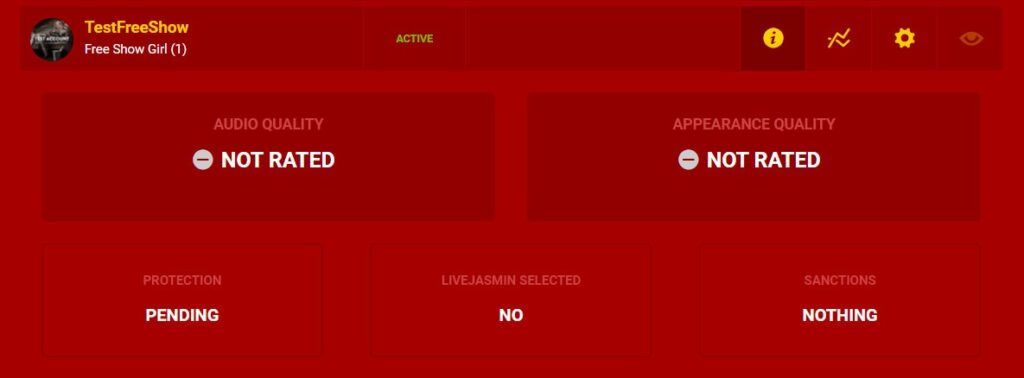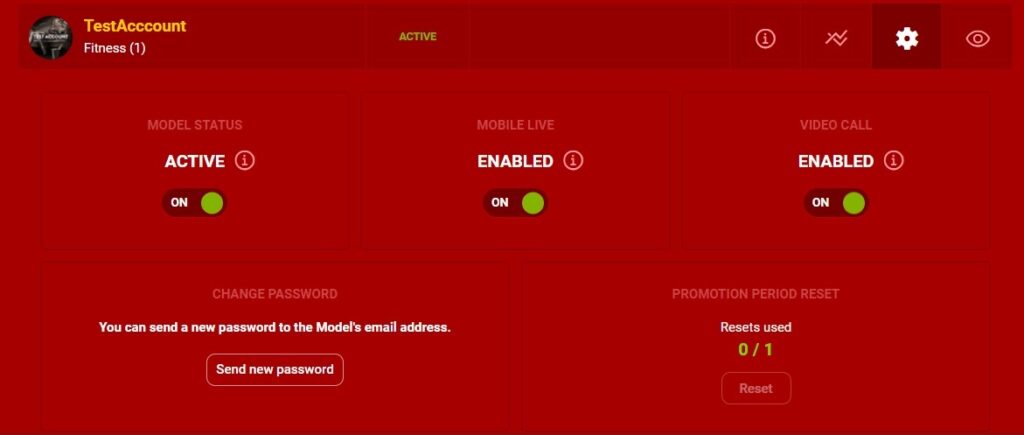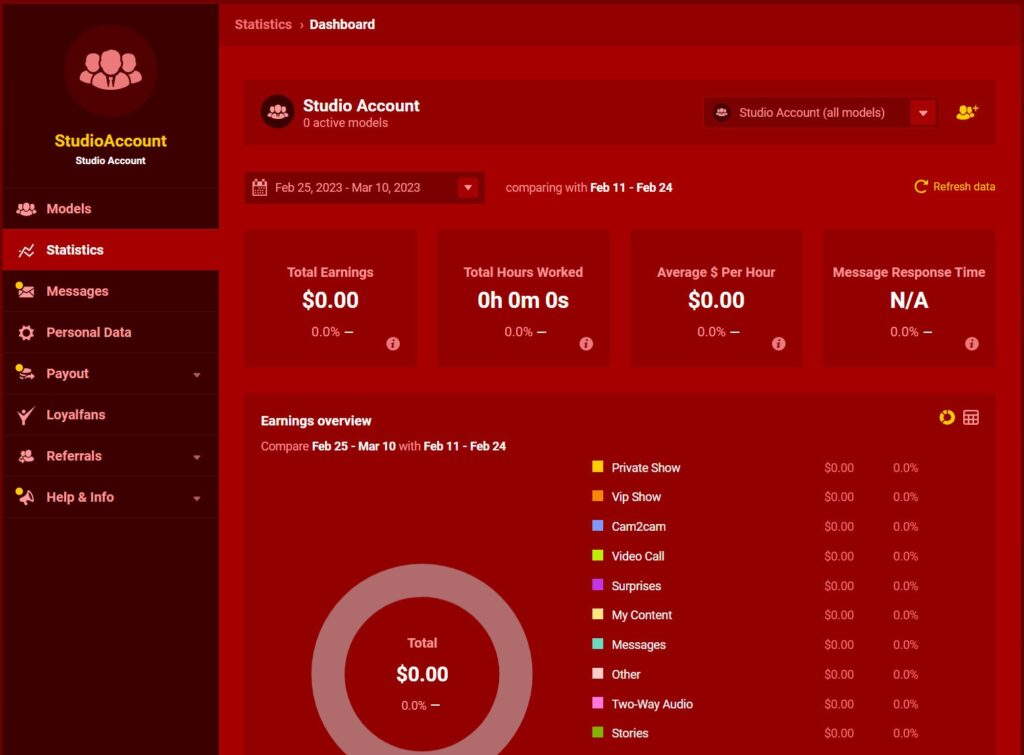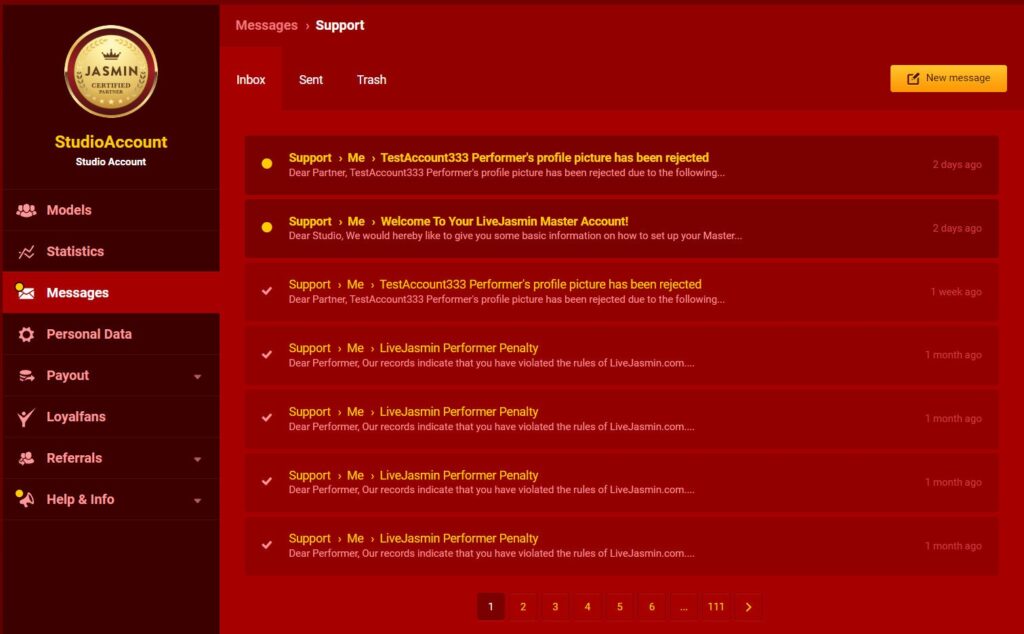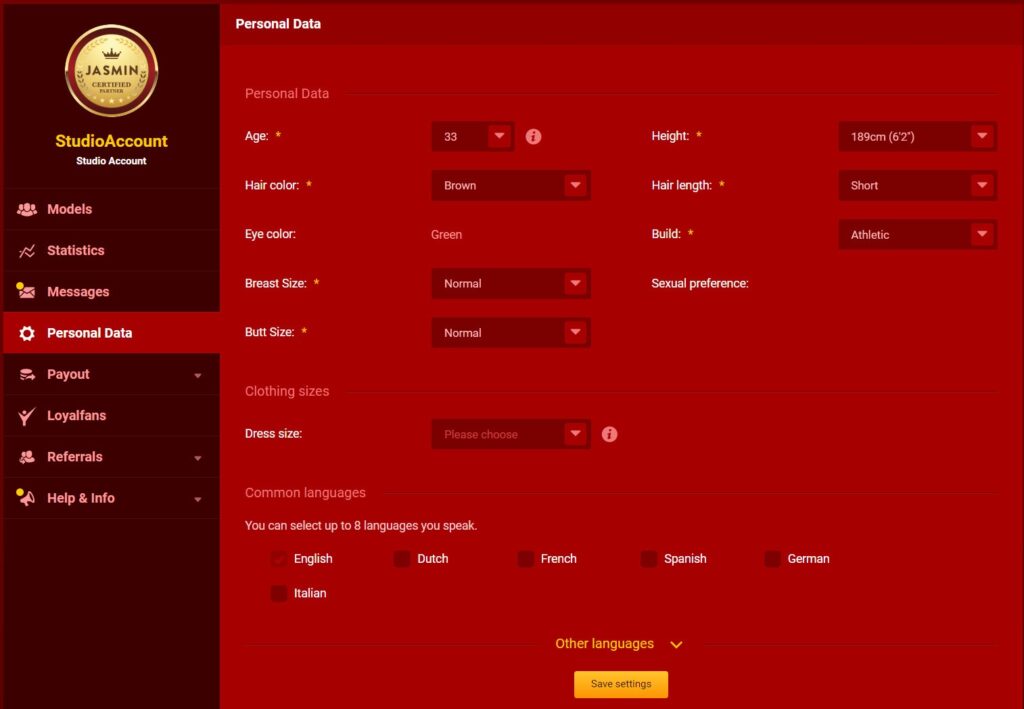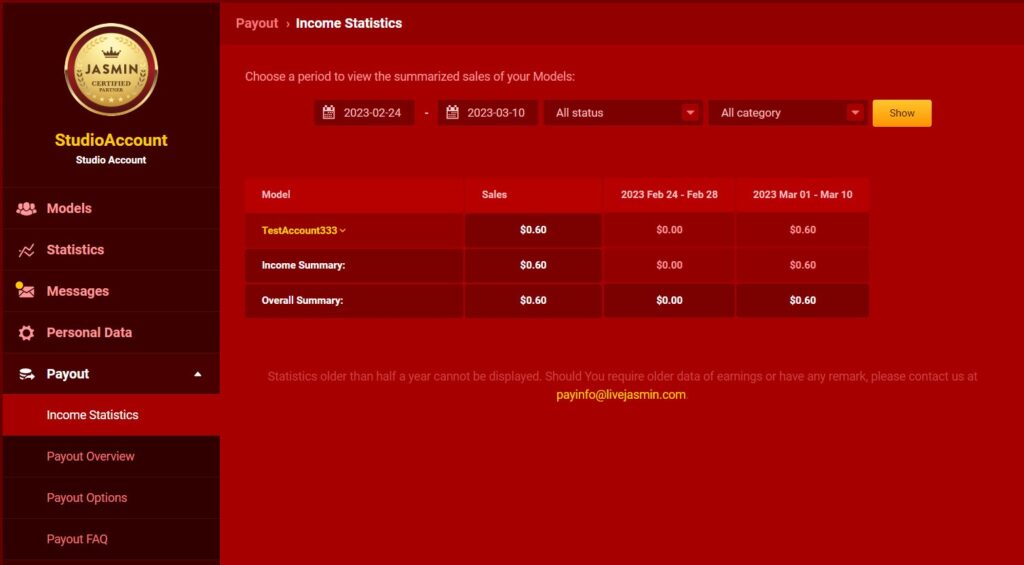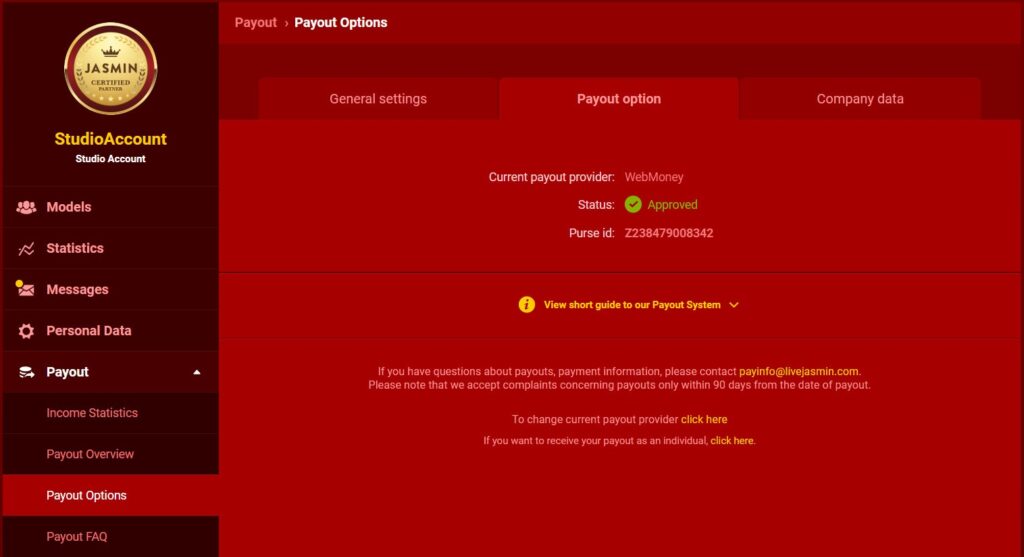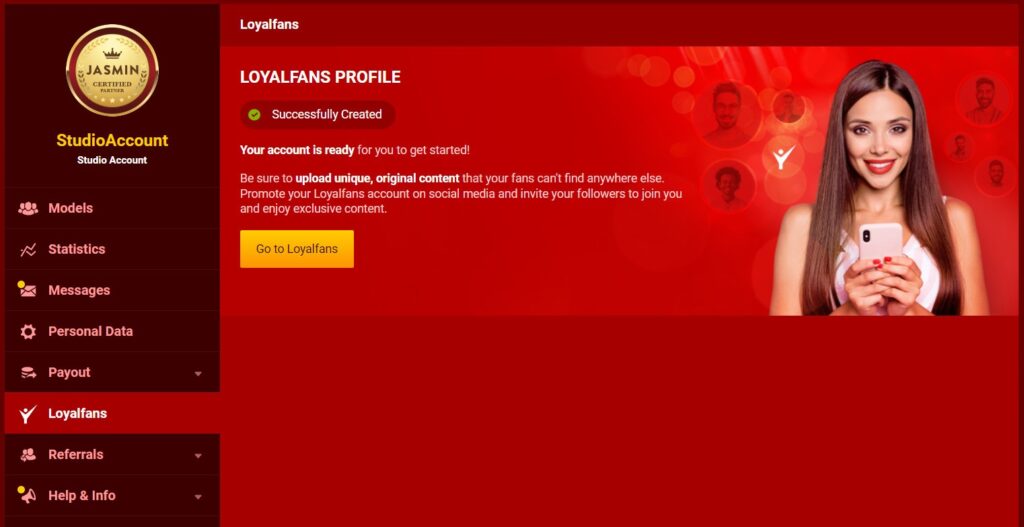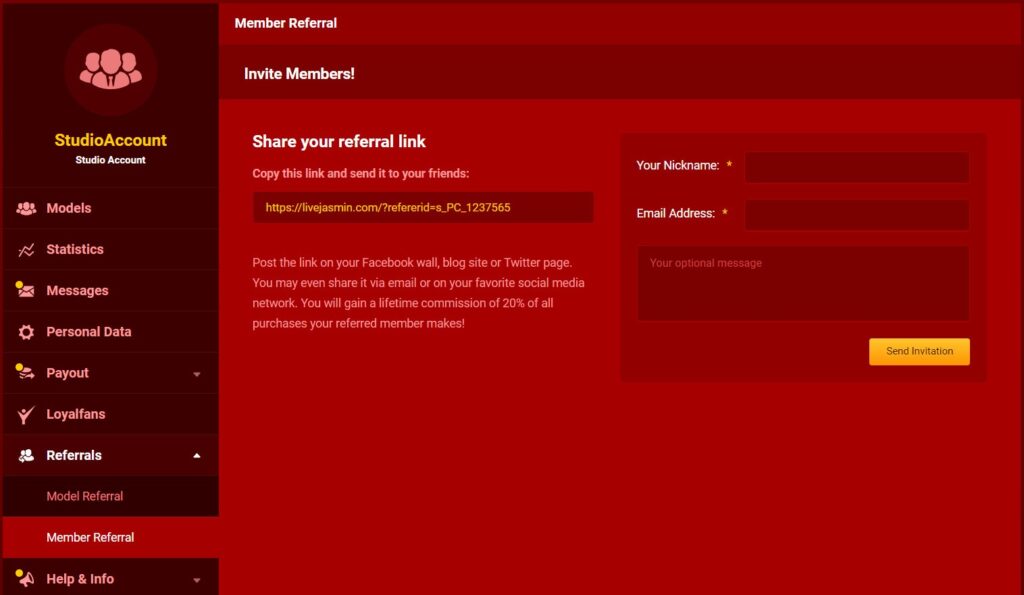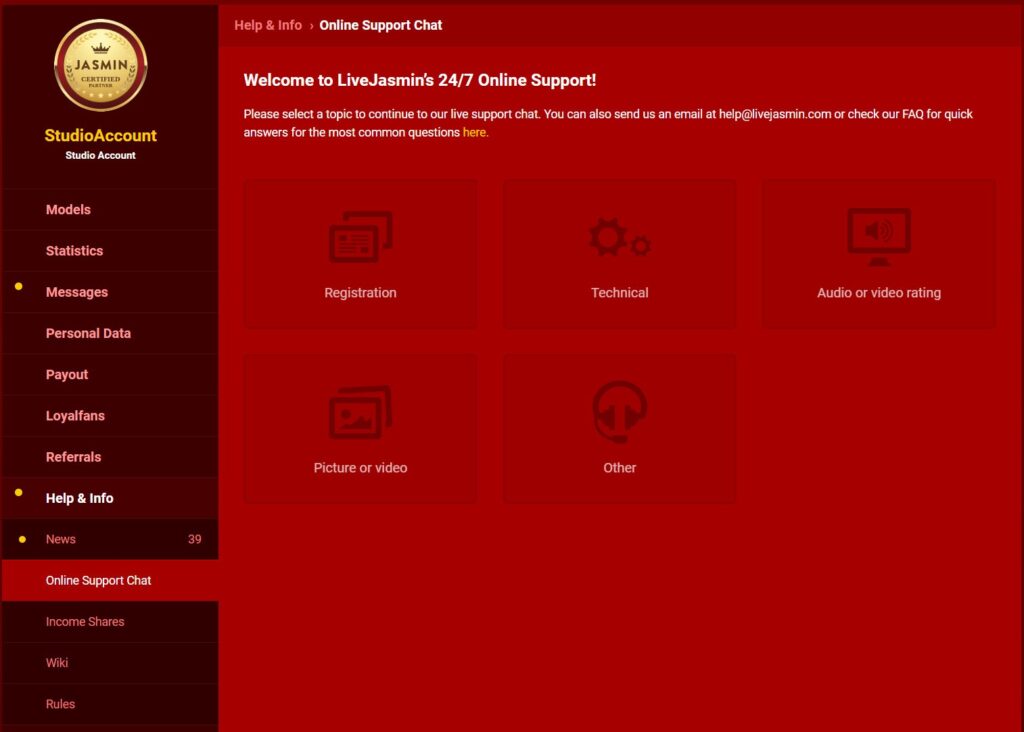Welcome to your Studio Center
Congratulations! You can now start exploring LiveJasmin! However, before doing so, we kindly suggest that you read this short “Where to find what” guide to make it as easy as possible to naviagate around the Studio Center.
Models
As the owner of a Studio account, first you will see the number of your performers, and their current statistics detailed when selecting one.
You may sort your models according to the following filters:
- All Models
- Online
- Unfinished
- Rejected
- Active
- Closed
- Suspended
or
- order by Status
- order by Name
- order by Category
You can register a new performer under your Studio Account by clicking on the Add New Model button on the right side.
Clicking on the information icon will display your model’s current Audio and Appearance ratings, if she/he is protected or not, has received the LiveJasmin Selection Badge or not, and if your Model has committed any violations.
By clicking on the “Income overview” icon, you will see your performer’s level in the payout system, the time the Model spent online and their income from the last period. Under “show more stats” you can see more detailed information regarding your Models’ income.
Under Account Settings you have the option to make your model’s account active or inactive, enable or disable the option for them to go online from mobile or start a video call, and change their password, if necessary.
If you click on the “View model on LiveJasmin” icon, you will see the layout of the performer’s account on the site in a pop-up window. Meanwhile, by clicking on the performer’s account name you will be logged in to the account itself.
Statistics
In this menu you can check statistics of all of your Models for set period of time and compare statistics for different periods.
Messages
In this menu, you can access all of your messages received and sent.
Personal Data
Under Personal Data, in case you are also a Model, you have the option to change details regarding your appearance and add or remove languages that you speak properly.
Personal Data: Age, Height, Hair color, Hair length, Eye color, Build, Breast Size, Sexual preference, Butt size, Dress size
Common languages: English, Dutch, French, Spanish, German, Italian
Payout
Income statistics – Here you can access all the detailed information regarding your total income. Also, you may set the period you would like to check at the top filters. Check your payslips under Payout Overview.
Payout options – This is where you can set the payment method, through which we will send you payouts as an Individual or a Company.
Payinfo FAQ – Here you will find all the necessary information regarding payouts and a short description of the offered payment methods.
Loyalfans
Under this section, you can create your Loyalfans Studio account. Once your Loyalfans registration is completed, your Models will be able to create Loyalfans profiles under your Studio account.
Referrals
Under this section, you can refer people to becoming LiveJasmin Members or Models.
Member Referral – you will receive a lifetime commission based on the Member’s overall spending!
Model Referral – you will receive 10% commission for one year from referred Models
Help and Info
News – As we would like to keep you as updated as possible, you will see all the information regarding changes and upcoming events under this menu. We recommend you check this daily.
Online Support Chat – Our colleagues are at your service every hour of every day, all year-round. Do not hesitate to contact us in case you have any questions!
Income Shares – Your actual earnings are based on the Level-dependent Payment System, giving you the option to increase your earnings without raising your rate per-minute. Your commission for Level-dependent Income will vary depending on your current Level. The higher your level, the higher the commission you receive.
After these menus, you can find our main Wiki page with all the necessary information you might need, LiveJasmin Rules, and the agreement you accepted earlier, in case you need any information from them.
Of course, our 24/7 available Online Support Chat will be always at your service.
Online support chat topics:
- Registration
- Technical
- Audio or Video rating
- Picture or video
- Other
Need help? You can access our Online Support Chat here.