Technical requirements
- Runs both on iOS and Android devices.
- We strongly recommend usage of Android device to receive full app support
- App Store (iOS) or Google Play Store (Android) is needed to install the application.
- Certain Huawei phones might not have Play Store available, despite having Android OS. In these cases the app is unavailable.
- Minimum OS version is decided by app stores, but generally we recommend the latest available OS version. If a device is not compatible, the app can not be installed at all.
Internet Connection
In order to ensure a good quality and steady stream, you need to be able to upload at a minimum of 800 kbps speed. This minimum upload speed is a must have to be able to start the application. You can use both wi-fi and mobile internet connection.
The application will continuously monitor the speed of your connection, and it will send you a notification if a restart is needed to change to Higher or lower quality streaming.
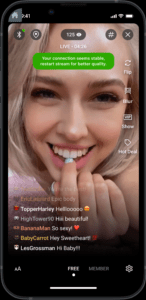
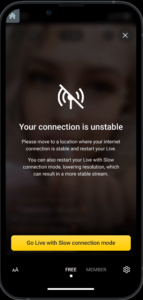
Lighting
You need to be able to provide good lighting conditions even for mobile streaming, consider using portable LED lights which are quite cheap yet still very useful. However there are high-end options here as well, the best lighting always have to be considered based on your style of streaming, whether you prefer to stay fixed to one position or move around more.
Video steadiness
There are many low-budget options out there for you to keep your stream steady, a tripod is an excellent example of this, where a stationary video stream would benefit a lot from it. However, there are of course high-end options as well, which you may consider should you wish to stream occasional movement or even full-motion shots. For the former a monopod could be considered which is a decent option for the task, for the latter, in case of a more active streaming experience, an electric gimbal would fit the task perfectly as it offers you the freedom you need while keeping your stream steady.
Audio
High quality Audio during your streams offers you even more ways to intimately connect to your viewers. Good external microphones are numerous, including reasonably priced analog shotgun and wired lavalier mics, as well as digital microphones that plug into your data ports.
Do not disturb mode
Beware of the possibility of interruptions during your mobile streaming, there are many ways your streaming quality can suffer due to another application conflicting with your MC Mobile Live or even notifications that produce a sound or a pop-up. To ensure you don’t get interrupted, put your mobile device in Do Not Disturb mode before you start.
Gadgets
For mobile streaming, there are plenty of useful additional tools available already. These items can be attached or used alongside with your mobile phone and can provide you a more comfortable streaming experience along with a better quality video or audio feed. Below we list some of these types of gadgets you could be using to make your streams even more appalling to your audience. If you like the idea of some of these below listed products, we recommend you search your local electronics store for such devices or order one from the many online retailers available.
Item
Description
This device can be attached to the top of your phone and most of the time uses an external power source, meaning you do not have to connect it to your phone to power it. Useful when you are on the move and still need some good lighting.
Downside is that it slightly obscures the top of your mobile screen.
With such clip on lens you can create a wider image that fits more of your environment into your stream.
However, such lens can distort the edges of the image, making things (and you) seem slightly elongated and wider than they are supposed to be. Be careful when using these lens.




