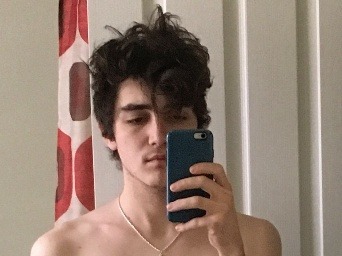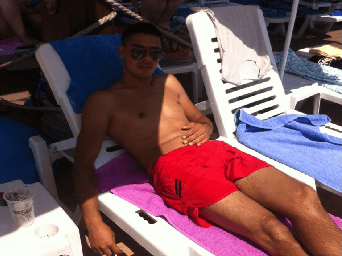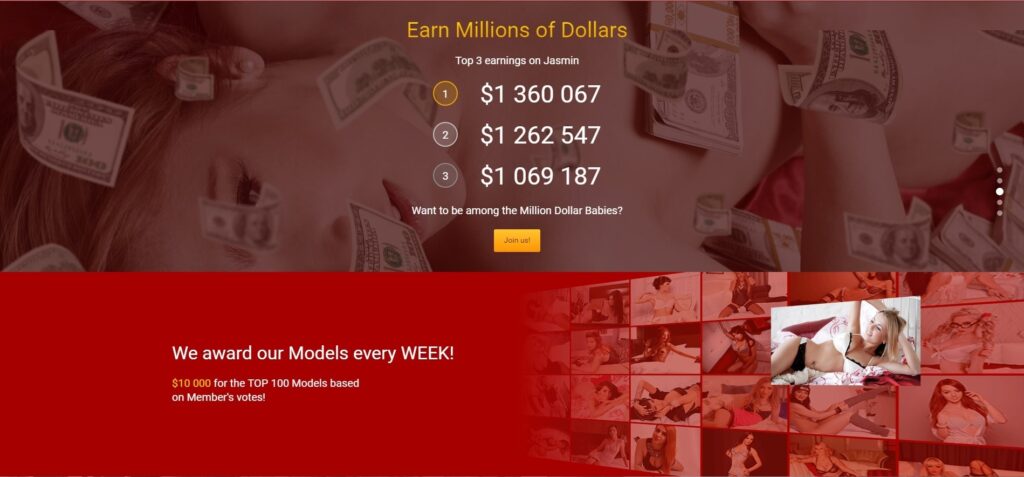Introduction – Why Your Profile Photo Matter
What are the examples provided for the good profile pictures on LiveJasminWiki?
Good profile picture on LiveJasminWiki features the following examples:
– Good-profile-picture-example-1
– Good-profile-picture-example-2
– Good-profile-picture-example-3
How do I delete my profile photo?
Profile image is a requierement to go online and a quality image helps you to gain more visitors. Of course if you wish to delete your Profile Photo, you can do it in your Model Center/ Profile/Profile Photo panel. You can click on one of your profile image and you will see three dots, where a delete your image option comes up. If you wish to delete your main profile image, in this case you need to contact our Support Team here.
Your profile photo is the first impression members have of you. A high-quality image helps you attract more visitors and boosts your chances of success. A profile photo is mandatory to go live and qualify for LiveJasmin Selection, which offers better positioning and eligibility for Awards game.
First, allow us to give you some tips on how to prepare for the best picture possible.
How to Take a Great Profile Photo
The focus should be on highlighting your beauty in a tasteful and professional way rather than purely emphasizing sexuality.
- Attire: Wear outfits that are stylish, sexy, yet tasteful. Focus on attire that highlights your figure without being overly revealing, creating a balance between allure and elegance. Choose clothes that make you feel confident and sophisticated. Accessories like jewelry or scarves can add an extra touch of class and personality.
- Makeup & Hair: Keep your makeup and hairstyle polished and reflective of your personality. Opt for makeup that enhances your features—soft, glowing skin, well-defined eyes, and a lip color that suits your look. Choose a hairstyle that’s well-groomed.
- Lighting: Use soft, even lighting, preferably natural or gentle studio lighting, to avoid harsh shadows and ensure a flattering look.
- Background: Select a clean, professional setting, avoiding clutter or casual spaces. A simple, well-arranged background keeps the focus on you.
- Photography: Use a high-quality digital camera for sharp, clear images. Experiment with different angles and poses for the best results.
- Assistance: Ask a friend or hire a professional photographer to help with shooting, ensuring the best angles and lighting.
Examples of Good Profile Photos
Uploading & Approval Process
- Upload your photo in the Model Center > Profile Photo section of your account or from the mobile application
- The review process takes up to 3 hours
- If rejected, check your Model Center Support Messages (Model Center > Messages > Support) for the reason
- To crop or update your profile picture, use the built-in cropping tool
Profile Photo Requirements
Prohibited Content
Note: Breast display is allowed (including topless images and taped nipples) | Common Rejection Reasons
|
TIPS for a Perfect Profile Picture
1. Use a High Quality Camera
- Avoid Low Quality Devices – Web cameras and mobile phones typically don’t meet the quality requirements. A digital camera ensures a sharper, more professional look. If you don’t own one, consider borrowing from a friend or visiting a professional photographer.
- Ask for Help – Whether you take photos at home or in a studio, have someone with basic photography knowledge assist you. Proper lighting and composition can make a huge difference.
- Avoid Selfies – Holding the camera yourself can lead to awkward angles and an unprofessional impression. Ask someone else to take the photo so you can focus on looking your best.
Examples To Avoid
2. Ensure Sharp & Clear Images
- Set the Highest Image Quality – Avoid over-compressed, pixelated, or grainy images. These make a poor first impression, no matter how great you look.
- Optimize Your Photo – Use online image editing tools to enhance sharpness, brightness, and contrast. Many platforms allow you to edit with just one click.
- No Blurry or Fuzzy Photos – If your face and body outline are unclear, the picture won’t be attractive. Make sure every detail is crisp and well-defined.
3. Perfect Lighting for a Flawless Look
- Avoid Harsh Shadows – Do not stand directly in front of a window or a lamp. Instead, ensure the light is coming from behind the camera.
- Watch for Reflections – Avoid backgrounds with shiny materials that may reflect the flash.
- Balance Your Colors – Your picture should not be too yellow, too dark, or overly bright. Use natural or soft artificial light for the best effect.
Examples To Avoid
4. Follow the Right Composition Rules
- Keep Your Face Visible – Your head and face should be clearly seen. Individual body parts alone (e.g., just your legs or torso) are not accepted as profile pictures.
- Avoid Cutting Off Parts of Your Head – No cropped or “scalped” images—ensure your whole face is in the frame.
- Use a Clean & Appealing Background – A cluttered background is distracting. Avoid taking pictures in front of walls, mirrors, or random household objects.
- No Casual Vacation or Restaurant Pics – Your profile picture should be professional, not taken in a kitchen, living room, or during casual outings. Set up a well-organized and attractive environment.
- Use Natural, Confident Poses – Make sure your face is fully visible. Avoid angles that obscure your features or make you unrecognizable.
Examples To Avoid
5. Choose the Right Image Size & Crop for Mobile
- Avoid Distorted Images – Changing the aspect ratio improperly can make your photo look stretched or squished. Use the genuine version of your picture.
- Optimize for Mobile Users – Upload a profile picture and crop it for mobile to ensure the best visibility across devices. You can easily adjust this in the ‘Profile Picture’ section of your account.
6.Keep Your Profile Fresh & Consistent
- Change Your Photo Regularly – Upload new pictures to attract fresh attention and keep members engaged.
- Match Your Current Look – If you change your hair color, style, or appearance, update your profile picture so members recognize you.
- Be Consistent with Your Bio – Ensure that details like hair color, style, or tattoos in your photo match your profile description for credibility.
Requirements may vary depending on your category. Please check this link to find your category and see more examples.
Following these guidelines will ensure a stunning profile photo that attracts more visitors and enhances your success on LiveJasmin.
This is subject to specific exceptions for models who enable the “Hide My Face” option. See details here.