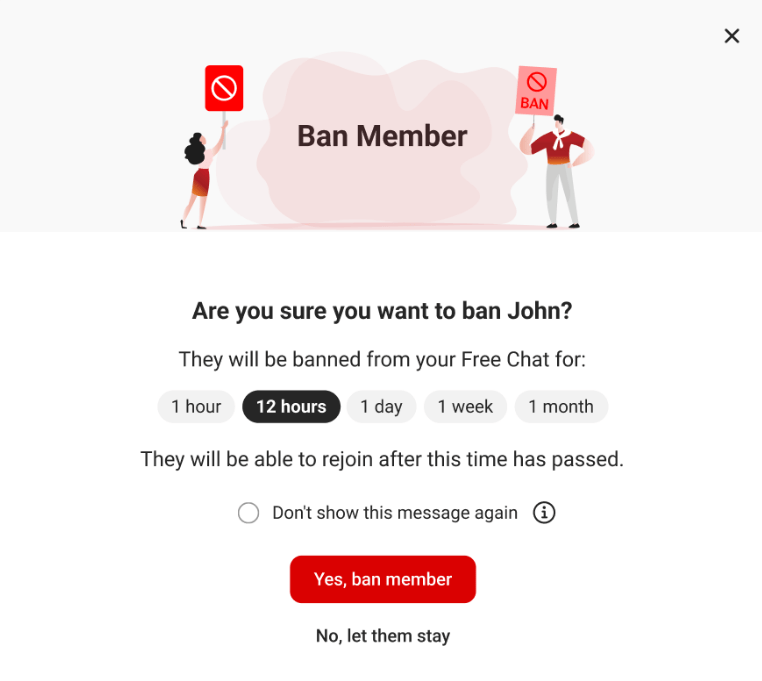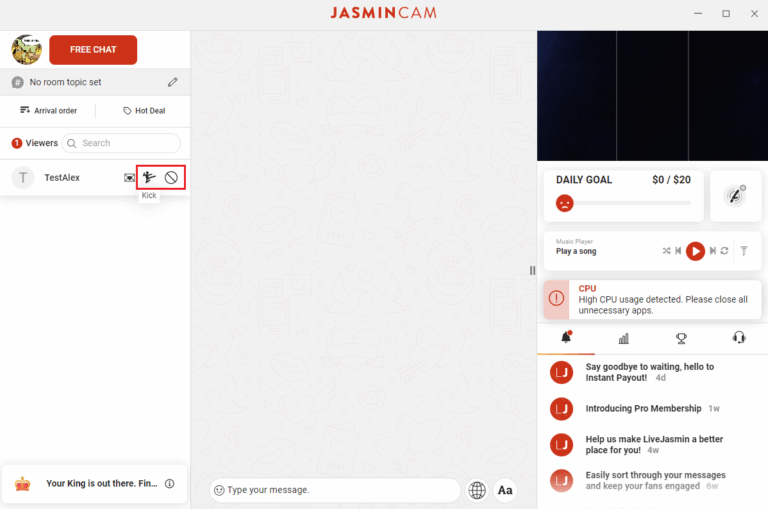Frequently asked questions
How can I unban a Member account?
If you wish to unban a Member account you need to contact our LiveJasmin Support with such request by clicking here.
How can I find out for how long I banned a member?
There is no specific counter about this, but in JasminCam or mobile application settings you may adjust a default ban duration time, but if you do not wish to use this function, you may set different duration time for each member you need to ban.
Can a banned member comment on my photos?
Yes, some features are still available for members you banned, but if there is any harassment, do not hesitate to report it.
How to report a model or violation?
If you see a model breaking site rules, you can contact to us via email on help@livejasmin.com.
However if you experience any misconduct, abuse, harassment you may report in on our dedicated site HelloJasmin.com
Can I block a Member when he is not present in my room while streaming?
It is not possible unfortunately. You may only see the ban options if the member is present in your feed and you can click on the name to ban or kick them.
We are committed to maintaining a safe, respectful, and enjoyable environment for both models and visitors. While we encourage positive interactions, we recognize that unfortunately, there may be situations where a visitor behaves inappropriately or disrespectfully towards a Model.
This guide will help you effectively manage such situations by providing practical tips and tools, including clear instructions on recognizing problematic behaviors, detailed steps on how to ban or report disruptive visitors
👥 Visitor Types in Free Chat
🚫 Managing Disrespectful Visitors
LiveJasmin has a zero-tolerance policy for threatening, abusive, or inappropriate behavior. This includes — but is not limited to:
- Threats, doxxing, hate speech
- Sharing or threatening to share personal info
- Bullying, harassment, or sharing inappropriate content
Your safety and comfort are our top priority. If you are uncomfortable, disrespected, or experience inappropriate behavior from a visitor, here are some steps you can take:”
- Remind them (if you feel safe) that you are a real person.
- Do not involve other members in the situation.
- Keep replies short or choose not to engage at all.
- Never perform for anyone who is being rude or disrespectful.
- Use LiveJasmin’s tools like banning and reporting when needed.
🛑 Kick and Ban
LiveJasmin provides tools like removing or banning to help models maintain a safe and respectful space. If a visitor makes you feel uncomfortable or behaves inappropriately, don’t hesitate to use these tools. It’s important to know that removing visitors won’t increase traffic to your room — these tools are designed to protect your comfort, not to influence visibility or visitor numbers. Use them only when needed.
- Kick removes a visitor for 10 minutes.
- Ban mutes the member in your room for the chosen duration.
They can still see your cam and initiate Private Shows, but cannot chat. - Ban durations: 1 hour, 12 hours (default), 1 day, 1 week, 1 month.
- You can adjust ban confirmation in Settings.
- Ban/remove tools do not affect traffic, only comfort and safety.
If needed, you can check the in-app tutorial on how to ban users in JasminCam.
📣 When to File a Report
If banning and setting boundaries don’t work, and harassment continues, report it officially via HelloJasmin.com.
When submitting a report, include:
- The username(s) involved
- Screenshots or chat logs (if available)
- The date(s) and time(s) of the incident(s)
Reports are reviewed by the Trust & Safety team, who prioritize serious cases.
❗If Someone Says They Are Underage
If a user claims to be under 18:
- Stop all interaction immediately.
- Do not perform.
- Report them to Support.
🎭 Fake Admins
Some users pretend to be LiveJasmin staff to get free services or manipulate you.
Their goal is to confuse or pressure you.
✅ Real admins:
- Trigger an “Admin” chat type (members can’t join).
- Have a blue username, an Admin label, and a headset icon.
❌ Real admins never:
- Contact you via Free Chat
- Ask you to go to Member Chat
- Ask for a free show or to join external apps (Telegram, WhatsApp, etc.)
- Request personal, account, or financial info
⚠️ Common fake admin usernames:
- ADMlNlSTRATOR052
- LIVEJASMN8991
- JasminTeamAccount
- [ADMINISTRATION]
If someone contacts you pretending to be an admin but does not match the above, do not follow their instructions.
Report them to Support with a screenshot to help@livejasmin.com.