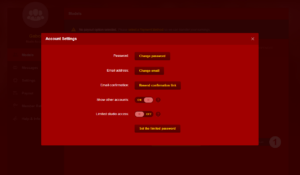Frequently asked questions
Can you provide me a guide about limited studio access?
Yes, here it is:
https://www.youtube.com/watch?v=WUVKmFDUS1I&list=PL189OCUqNbDIBQqP842yr_v9AYy2KCIEz&index=1
Can you provide me a guide about how to set up the limited studio access?
Yes, here it is:
https://www.youtube.com/watch?v=v3LLIfaHS1s&list=PL189OCUqNbDIBQqP842yr_v9AYy2KCIEz&index=2
Purpose
In order to make managing your Studios more comfortable, we have created the option to create Limited Accounts for one of your employees. Using the Limited Account, your colleague will be able to handle the most important functions of your Studio in your absence. Of course since we respect your privacy, not all information and features are available through a limited account.
Video Guide
Setting up a Limited Account
To create a Limited Account, all you need to do is to open your Account Settings, and turn the “Limited Studio Access” option on. Now you have to give the Limited Account a password that differs from the password you are using for the Master Account.
When your colleague wishes to log in to his/her Limited Account, he/she has to use the same e-mail address, but the newly created password. Of course later on, you will be able to change password for the account, or disable the feature by changing the option to off state.
Restrictions of a Limited Account
Since the Limited Account is created to help you in your work, it has several restrictions regarding its access to features.
These restrictions are the following:
- Statistics
- View Models
- Statistics in View Models mode
- Messages
- Settings
- Payout
- Member referral
- News
- Support Center
- Level Dependent Payment
- Payinfo FAQ
- Wiki
- Rules
- Agreement
- Account settings