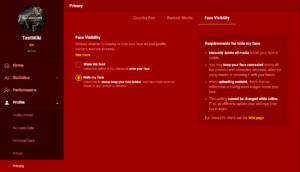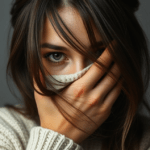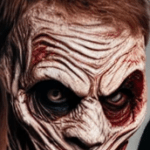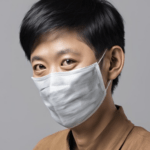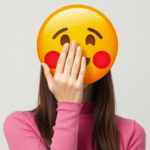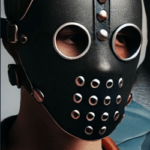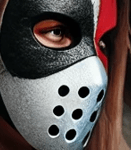1. Overview
The “Hide My Face” option lets models hide their faces in their profile pictures and during performances by using accepted methods. This feature enables performers to connect with their audience while maintaining their privacy, which is important for those who want to protect their identities.
Additionally, this option may make the experience more exciting for members by adding an element of mystery to these models, making them even more intriguing.
If “Hide My Face” is selected, make sure your face remains ALWAYS hidden in your profile, content, and live streams.
2. How to enable?
For New Models
Models can enable the “Hide My Face” option on ‘Account Type Selection’ step during registration.
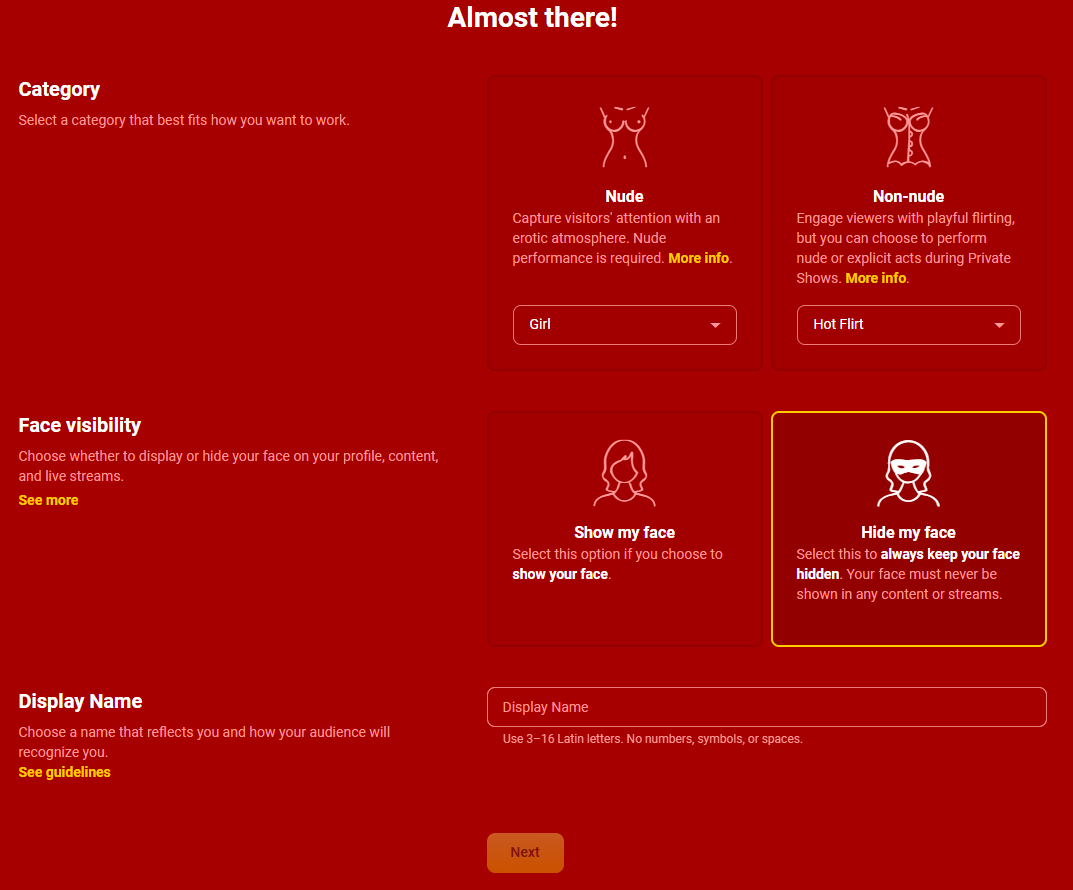
For Studios / Couples
For Studios/Couples:
Studios can enable the “Hide My Face” option for new models during the ‘Category/Display Name’ step in the “Add New Model” flow within Studio Center.
Furthermore, when creating a couple account, the account creator can activate the “Hide My Face” option for the couple profile.
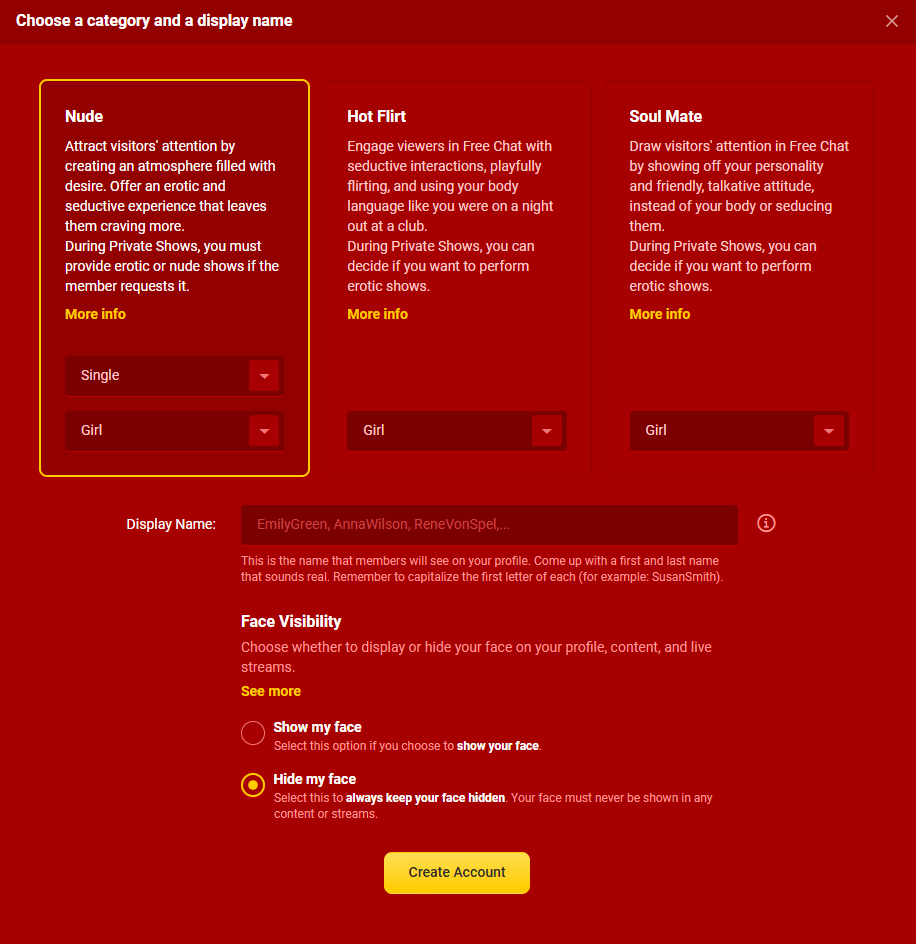
For Existing Models
For Existing Models:
Models can enable the “Hide My Face” option in the Model Center by navigating to Profile > Privacy > Face Visibility. Before activating this feature, please keep the following privacy considerations in mind:
- Remove Existing Media: Manually delete all media where your face is visible, including Profile Photos, Stories, Free/Premium Content, and any Mobile/Desktop/Video Call or Explicit Teasers.
- Check New Content: When uploading new content, ensure that there are no reflections or background images that might reveal your face.
- Conceal Your Face: During all live streams and interactive sessions, you can keep your face covered, either by using masks or by covering it with your hands.
*Models who turn off the “Hide My Face” option are recommended to update their profile with clear photos showing their faces.
Important Note: This setting cannot be changed while you are online. To update your preference, please go offline, change your settings, then log back in.
3. Rules and Restrictions
3.1 Content Policy
3.1.1 Profile Photo Guidelines
Performers who do not want to show their face must:
- Wear a ‘quality mask‘ in their Profile Photo
- Cover their face (with their hand(s) or alternative way(s) in a tasteful manner)
- Non-explicit profile photo rules are still apply.
Quality Masks: Performers who prefer to hide their faces can wear high-quality masks made from materials like leather, lace, feathers, etc.
Acceptable:
- Gold-plated, highly detailed stylish masks
- Venetian masks
- Masquerade masks
- Superhero masks
- BDSM masks
- Full face mask that cover the entire face, if the mask meets the above requirements.
Not Acceptable:
- Scary Halloween masks (except those with a fetish theme or are specifically used for Halloween).
- Low-quality or cheaply made masks.
- Medical masks.
- Controversial masks (e.g., with political text).
- Masks featuring trademarks or brands.
- Full face masks that cover the entire face.
- Using animations, emojis, stickers, watermarks, competitor logos, or QR codes.
Covering Face: Performers can cover their faces using their hands or other tasteful methods.
3.1.2 Content Guidelines
Models who enable this option can upload photos and videos without showing their faces. Displaying body parts is allowed if the image depicts the registered Model.
LiveJasmin has a zero-tolerance policy towards any type of underage content. If an underage (or underage-looking) person appears in the camera image, all corresponding Model accounts will immediately be closed, and the Model will never be able register on the site again.
Kindly note that during the verification process, Support may also request additional body images for identification purposes at any time.
3.2 Online Show Policy and Live Verification
Free Chat, Private Shows, VIP Shows, and Video Calls Guidelines:
Performers using the ‘Hide My Face’ option may hide their faces during Free Chats, Private Chats, VIP Shows, and Video Calls, using the approved methods outlined in Content Guidelines. Alternatively showing only body parts without the face is also acceptable during streaming.
Live Verification:
Our Support team monitors the site 24/7 and may initiate live verification with “Hide My Face” performers to confirm their identities.
During a live verification, performers are required to clearly show their full face on camera. Support will ask performers to present their ID card, state their full name, and confirm their date of birth for identity verification.
If a performer cannot verify their identity, all accounts will be suspended by Support for a minimum of 24 hours. If the violation occurs again, the model will not be permitted to re-register.